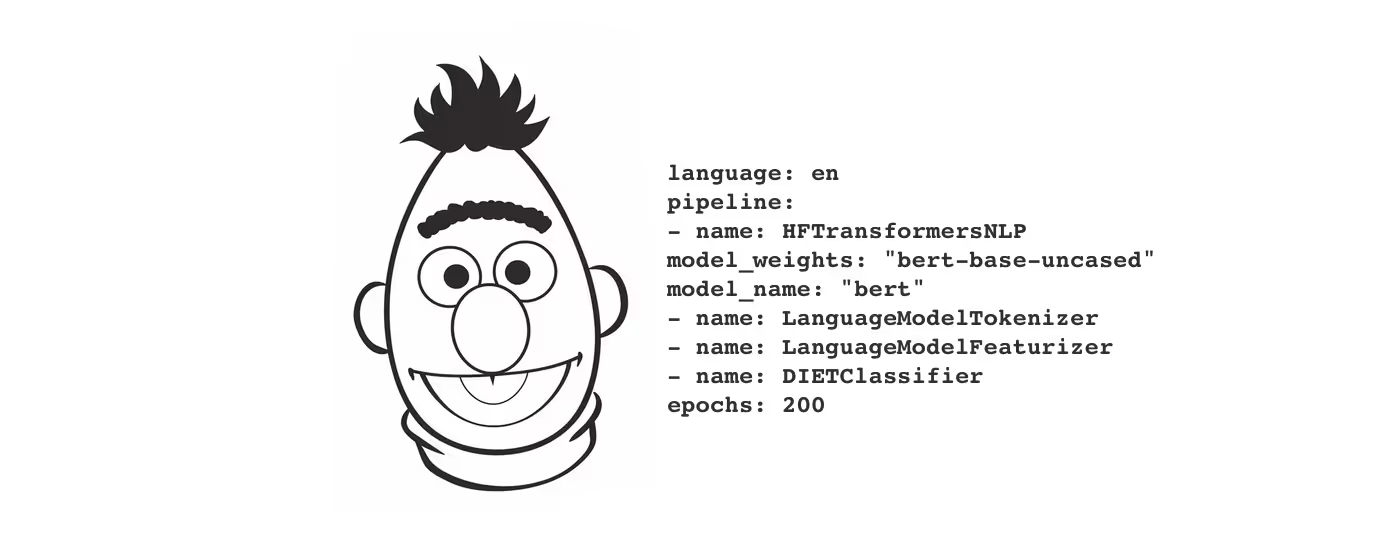Setup
To demonstrate how to use BERT we will train three pipelines on Sara, the demo bot in the Rasa docs. In doing this we will also be able to measure the pros and cons of having BERT in your pipeline.
If you want to reproduce the results in this document you will need to first clone the repository found here:
git clone [email protected]:RasaHQ/rasa-demo.git
Once cloned, you can install the requirements. Be sure that you explicitly install the transformers and conVert dependencies.
pip install -r requirements.txtpip install "rasa[transformers]"
You should now be all set to train an assistant that will use BERT. So let's write configuration files that will allow us to compare approaches. We'll make a seperate folder where we can place two new configuration files.
mkdir config
Create the pipeline configurations
For the next step we've created three configuration files in a folder named "config". They only contain the pipeline part that is relevant for NLU model training and hence don't declare any dialogue policies.
config/config-light.yml
language: enpipeline:- name: WhitespaceTokenizer- name: CountVectorsFeaturizer- name: CountVectorsFeaturizeranalyzer: char_wbmin_ngram: 1max_ngram: 4- name: DIETClassifierepochs: 200
config/config-convert.yml
language: enpipeline:- name: ConveRTTokenizer- name: ConveRTFeaturizer- name: DIETClassifierepochs: 200
config/config-heavy.yml
language: enpipeline:- name: HFTransformersNLPmodel_weights: "bert-base-uncased"model_name: "bert"- name: LanguageModelTokenizer- name: LanguageModelFeaturizer- name: DIETClassifierepochs: 200
In each case we're training a DIETClassifier for combined intent classification and entity recognition for 200 epochs, but there are a few differences.
In the light configuration we have CountVectorsFeaturizer, which creates bag-of-word representations for each incoming message (at word and character levels).
The heavy configuration replaces it with a BERT model inside the pipeline. HFTransformersNLP is a utility component that does the heavy lifting work of loading the BERT model in memory. Under the hood it leverages HuggingFace's Transformers library to initialize the specified language model. Notice that we add two additional components LanguageModelTokenizer and LanguageModelFeaturizer which pick up the tokens and feature vectors respectively that are constructed by the utility component.
In the convert configuration, the ConveRT components work in the same way. They have their own tokenizer as well as their own featurizer.
Note that we strictly use these language models as featurizers, which means that their parameters are not fine-tuned during training of downstream models in your NLU pipeline. This saves a lot of compute time, and the machine learning models in the pipeline can typically compensate for the lack of fine-tuning.
Run the Pipelines
You can now run all of the configurations:
mkdir gridresultsrasa test nlu --config configs/config-light.yml \--cross-validation --runs 1 --folds 2 \--out gridresults/config-lightrasa test nlu --config configs/config-convert.yml \--cross-validation --runs 1 --folds 2 \--out gridresults/config-convertrasa test nlu --config configs/config-heavy.yml \--cross-validation --runs 1 --folds 2 \--out gridresults/config-heavy
Results
As the processes run, you should see logs appear. We've highlighted a few lines from each pipeline configuration here.
# output from the light model2020-03-30 16:21:54 INFOrasa.nlu.model- Starting to train component DIETClassifierEpochs: 100%|███████████████████████████████| 200/200 [17:06<00:00, ...]2020-03-30 16:23:53 INFOrasa.nlu.test- Running model for predictions:100%|███████████████████████████████████████| 2396/2396 [01:23<00:00, 28.65it/s]...# output from the heavy model2020-03-30 16:47:04 INFOrasa.nlu.model- Starting to train component DIETClassifierEpochs: 100%|███████████████████████████████| 200/200 [17:24<00:00,...]2020-03-30 16:49:52 INFOrasa.nlu.test- Running model for predictions:100%|███████████████████████████████████████| 2396/2396 [07:20<00:00,5.69it/s]# output from the convert model2020-03-30 17:47:04 INFOrasa.nlu.model- Starting to train component DIETClassifierEpochs: 100%|███████████████████████████████| 200/200 [17:14<00:00,...]2020-03-30 17:49:52 INFOrasa.nlu.test- Running model for predictions:100%|███████████████████████████████████████| 2396/2396 [01:59<00:00, 19.99it/s]
From the logs we can gather an important observation. The heavy model consisting of BERT is a fair bit slower, not in training, but at inference time we see a ~6 fold increase. The ConveRT model is also slower but not as drastically. Depending on your use case this is something to seriously consider.
Intent Classification Results
Here, we compare scores for intent classification, side by side.
configprecisionrecallf1-scoreconfig-convert0.8694690.868740.867352config-heavy0.813660.8086390.80881config-light0.7804070.7858930.780462
Entity Recognition Results
These are the scores for entity recognition.
configprecisionrecallf1-scoreconfig-convert0.90070.8258350.852458config-heavy0.881750.7819250.824425config-light0.8361820.7623930.790296
Conclusion
On all fronts we see that the models with pre-trained embeddings perform better. We also see, at least in this instance, that BERT is not the best option. The more lightweight ConveRT features perform better on all the scores listed above, and it is a fair bit faster than BERT too.
As a next step, try running this experiment on your own data. Odds are that our dataset is not representative of yours, so be sure to try out different settings yourself. Lastly, we leave you with a few things to consider when deciding which configuration is right for you.
- Ask yourself, which task is more important - intent classification or entity recognition? If your assistant barely uses entities then you may care less about improved performance there.
- Similarly, is accuracy more important or do you care more about latency of bot predictions? If responses from the assistant become much slower as shown in the above example, you may also need to invest in more compute resources.
- Note that the pre-trained embeddings that we're using here as features can be extended with other featurizers as well. It may still be a good idea to add a CountVectorsFeaturizer to capture words specific to the vocabulary of your domain.
Have you experimented with using pre-trained language models like BERT in your pipeline? We're keen to hear your results when testing on your data set. Join the discussion on this forum thread and share your observations.